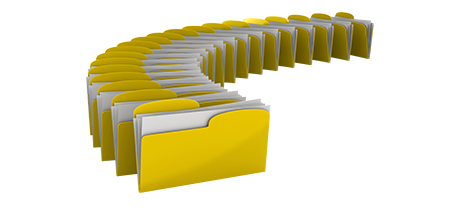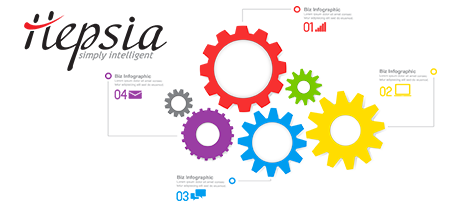The SUTTON WEB SERVICES Control Panel has been created to bring in improvement to the widespread web site administration user interface. The last Control Panel front runner – cPanel, was created in the year 2000 and has not gone through an essential update ever since. The SUTTON WEB SERVICES Control Panel is built on the ideas of the present day, delivering usability and user friendliness to all web–site administration operations you can think about.
Move down and compare the two site management interfaces, find out about their pluses and minuses and discover which could come up to your requirements best.
1. Domain/invoicing/web site controls
When using the SUTTON WEB SERVICES Control Panel you’ll be able to look after all of your websites, domains and e–mail addresses from the same location. You do not need to use any additional billing or domain user interfaces.
If you ever need standalone site management interfaces – one for your web sites, and yet another from where you can handle your domains and payments, then cPanel is ideal for you. However, you will need to sign into two URLs at the same time to successfully handle your web presence.
2. File Hierarchy
Using the SUTTON WEB SERVICES Control Panel, your websites and subdomains will be independent from one another. Each web site will have its very own directory isolated from the rest inside the main folder of your web hosting account. You can quickly move from focusing on one site to managing another.
If you try to control a number of sites from one cPanel hosting account, it might be very puzzling. You have a single principal web site and all extra sites and subdomains are going to be incorporated into its folder as sub–folders. If you’d like to use a separate folder for each site, you will have to log into separate Control Panel interfaces for each of them.
3. File Manager
The SUTTON WEB SERVICES Control Panel features a handy File Manager, which enables you to publish data files just by dragging them in the web browser. You’ll get instant access to all capabilities by helpful right–click context menus. You should also make use of program code and WYSIWYG tools. All actions are simple to access.
The cPanel’s File Manager gives you limited control over your files and folders. You will have difficulty uploading several files at a time and won’t have the capacity to drag and drop files because this operation is just not included. A zip/extract function is just not featured either. File editing tools have also been reduced.
4. No–fee Bonus Features
With the SUTTON WEB SERVICES Control Panel, you will have lots of free bonus tools created by us. They’re available at no cost with each website hosting solution, which works with the Control Panel. With each package, your able to use tools such as the Instant Site Installer, the 1 Click Applications Installer, the PHP 1 Click Framework Installer, the Web Site Building Tool, a range of Advanced Applications, and much more.
Each individual hosting supplier offering cPanel decides on its own exactly what zero–cost gifts to to incorporate into your website hosting package. And since cPanel is a commercial Control Panel, the freely available bonuses also need to be covered by the website hosting provider. This will undoubtedly raise the price of your hosting package, so the free–of–charge bonus features bundled in your package will in reality be fee based.
5. Control Panel Interface Rates of Operation
We have designed the Control Panel to operate smoothly with our hardware and software solely. This will make it faster than other Control Panels. We have also configured it to
make use of the whole capacity of your net connection – the speedier your web connection is, the faster our Control Panel tool will work.
The cPanel Control Panel is working on thousands of web servers, running on a variety of hardware and software setups. Nonetheless, its universal syndication ends in much sluggish and less secure functionality when compared with other website management interfaces that have been designed for just one platform only.
6. Multi–domain Controls
The SUTTON WEB SERVICES Control Panel permits you to easily handle various sites in addition to their domain names from a single place. Each website is going to have its very own unique directory in the main directory of your web hosting account and will also be fully free from the rest. In this manner, you need employ just one hosting account to manage as many domains and websites as you need.
The cPanel Control Panel helps keep things isolated – you need to handle your domain names from 1 location and your sites from another. Each individual site has its own Control Panel. Managing a lot of websites from one Control Panel is also possible, but could be confusing because all of the additional domains will be saved in the directory of the main domain name.
7. Control Panel Menu
When using the SUTTON WEB SERVICES Control Panel, you will be able to instantly browse from one area to a new one by making use of our useful top menu bar. It offers links to each part of the Control Panel in addition to a quick description of exactly what you’re able to do there. This way, even if you do not know what the particular section means, you’ll be able to quickly become familiar with its functionalities.
The cPanel Control Panel offers all available icons in the main page, which means it isn’t personalized to your particular needs. Moreover, right after you enter a menu, you can’t instantly move to another and need to to get back to the main page alternatively. This type of navigation could be extremely annoying for you, particularly if you work with multiple sections every time you update your websites.
8. Trial Accounts
With the SUTTON WEB SERVICES Control Panel, we have created a full–featured demo for you to take a peek in advance of sign–up. You will have access to a test Linux cloud hosting packages account from where you can easily set up mail accounts, use applications, make brand–new subdomains, and create a website with one of the site constructors, etc. In case you like what you have come up with – you will be able to register from the demo account and keep anything you have created thus far.
The cPanel Control Panel offers a basic demo interface that does not grant you access to the key website managing instruments you need to explore. It’ll illustrate the way a simple home page appears to be and you’ll have access to a small percentage of all the featured controls. All other capabilities will be inactive until you join.
We can include every feature of our Control Panel here and compare it with the cPanel Control Panel. Nevertheless, it’ll be easier if you simply take a look at the live demo account and discover the main difference on your own.
Hepsia
- Live Demo
Service guarantees
- Subscribe today. There aren’t any setup service fees and you can make the most of our 30 day money–back warranty if you’re not 100% content with our platform.
Compare our prices
- Find out more about our rates and decide on the top web hosting service for your private or business web sites. You can easily upgrade to a more advanced plan with only a mouse click.
- Compare our hosting plans
Contact Us
- It’s possible to make contact with us throughout working hours on the phone for just about any pre–sale details.